While much of the recent news surrounding Monero has been troubling, the rate of growth of the bitcoin alternative has led many to add the coin to their portfolios. With 15,819 percent growth from its market introduction to its March 7, 2018 high, Monero offers inclusion potential for those that may feel that they missed the bitcoin bus. The debatable claims of extreme privacy have also made Monero the must-use coin for the anonymous coin user.
Buying Monero, however, is not easy. As Monero is not a major exchange-traded coin, there are fewer purchasing options available than there are for bitcoin, Ether, or Litecoin. However, purchasing Monero is easy if you understand the basics. This article will explain one way you can buy Monero.
Step One: Set Up a Monero Wallet
To begin, you will need a Monero wallet. This demonstration uses a My Monero online – or “soft” – wallet. Currently, there are no “hard” or hardware-based Monero wallets, but several are in development.
- Go to the My Monero homepage and click “Create an Account.”
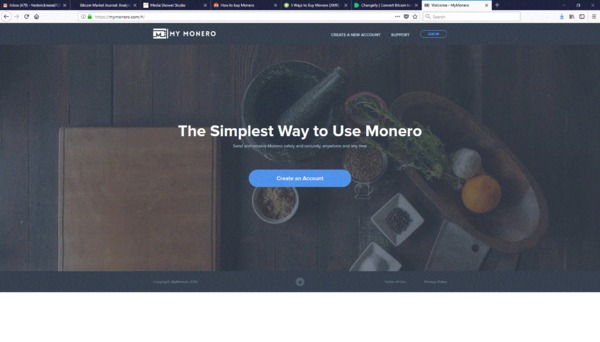
- Write down your private login key and save it. This is important, as this will be the only way you can access your wallet in the future. If you lose your private login key, your wallet will be unrecoverable. It is advisable that you keep multiple copies of your key stored in different locations. Confirm your key and click the log-in button.
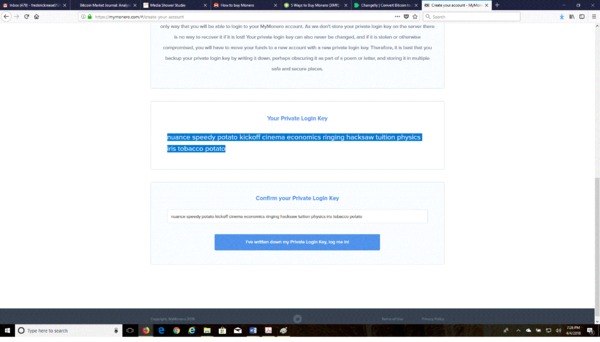
- Make a note of your wallet’s address. You will need it later.
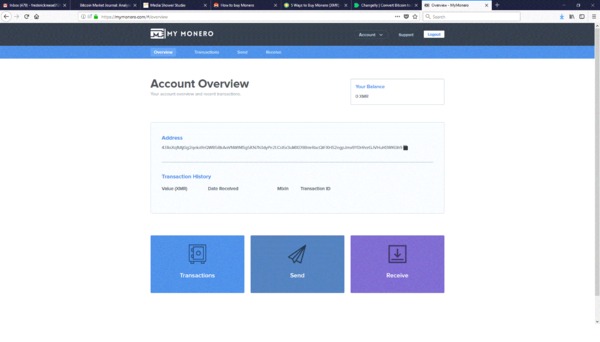
Step Two: Buy Some Bitcoin
There is currently no way to buy Monero with fiat currency in the United States. You will need to use a coin, such as bitcoin or Ether, to buy Monero.
This demonstration uses Coinbase.
- If you do not already have a Coinbase account, go ahead and set one up. You will need to do this through the Coinbase phone app. Otherwise, log in to your account.
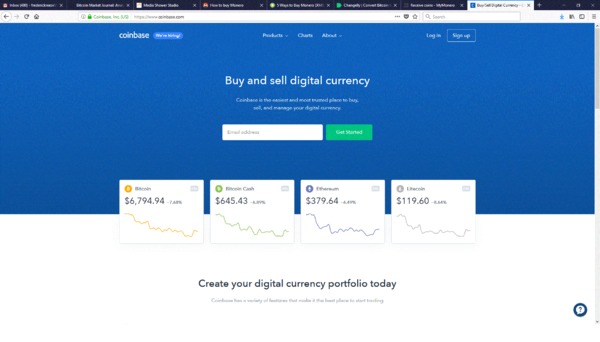
- Click “Buy/Sell” and buy the bitcoin you intend to use to buy your Monero. If you prefer, you can also buy Ether or Litecoin.
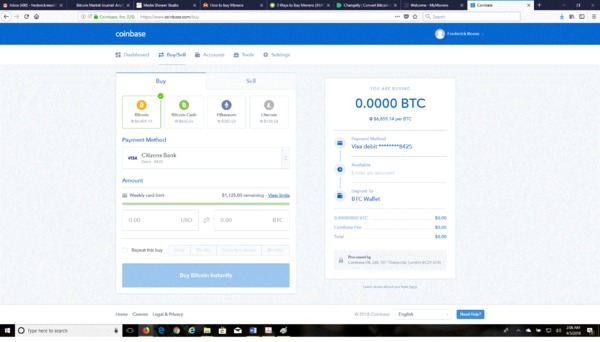
- Keep your wallet open for the time being. Proceed to step three.
Step Three: Buy Monero
Now that you have your coins, it is time to buy Monero. The demonstration uses Changelly to do this. You can also use Binance or BitPanda. Changelly, however, does not require registering.
- Enter the number of bitcoin (or Ether or Litecoin) that you are seeking to exchange to Monero. Hit “exchange.”
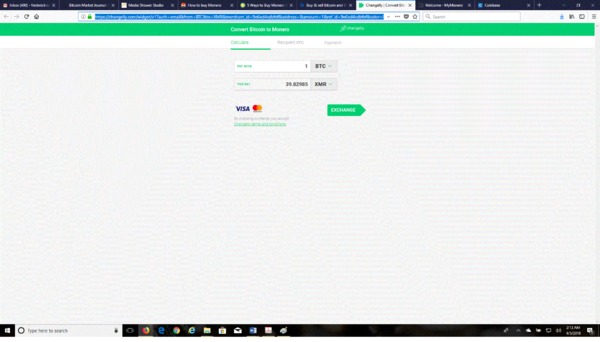
- Add your Monero wallet address in the recipient’s address box. Enter your email to proceed.
- Enter the provided address into your Coinbase wallet on the “send” page and send the bitcoin amount you indicated previously. Wait for the transaction confirmation to complete (typically, this takes an hour) and check your Monero wallet to see if the transfer is complete.
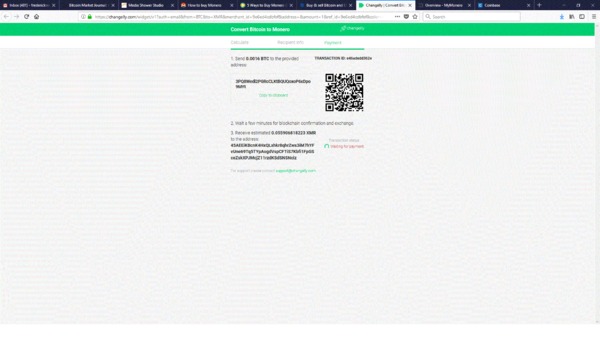
By Following these steps, it is possible to buy Monero and add it to your portfolio.
Want to access additional easy-to-follow guides for accomplishing tasks in the altcoin world? Sign up for the Bitcoin Market Journal investor newsletter today!

